



Follow this procedure to register your account on the Transport Information Management System (TIMS) website of the National Transport and Safety Authority (NTSA):
- Use your browser to visit the web address https://timsvirl.ntsa.go.ke/.
- On the login form, on the bottom left is a link that says “register” – click on it. It takes you to a “Register an Account” page, where you get to choose what kind of account you want: individual, dealer, agent, financial institution, company, or driving school. Click on Individuals.
- Next, you input your ID Serial number into the indicated textbox and then click on Verify for verification of the number. It is worth noting that what you are typing is the Serial Number rather than the ID Number. And if you have done ID replacement in the last two years, it is advisable you use the serial number of your old ID (should the system reject your details, please visit NTSA offices).
- Next, you input your KRA pin number.
- Input the maiden name of your mother.
- Input what you do for a living + phone number.
- Click on the button beside the phone number to receive a verification code.
- Having done that, you will receive a code on your phone, which you should then input in the verification tab, and then the verification process will be complete.
- The registration process is complete and you now have an account on the TIMS platform.
- To check everything is alright, go back to the home page https://timsvirl.ntsa.go.ke/ and Sign in to your new account.
- Change your password, then go to the “Driving License” menu, where you should select “Apply for smart DL”.
- For this, you will receive a charge of KES 3,050. After you complete the payment and it has been processed, you can book an appointment with the NTSA.
- When you visit the NTSA offices, they will confirm your details, and capture your passport photo and fingerprints.
- After registering, your digital driving license should be ready for you to collect in about 5 working days (it might take longer, due to the huge backlog they are dealing with)

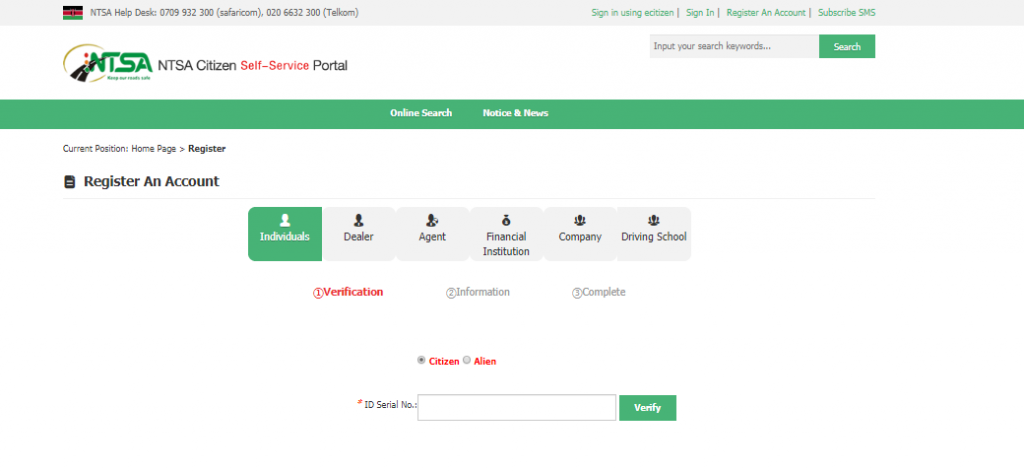
[…] the new NTSA smart card is straightforward. All you need is to log on to NTSA website portal, and register for a TIMS account. Be sure to fill the all the relevant personal details, make the payment, plus make the necessary […]
[…] new NTSA smart card is straightforward. All you need is to log on to the NTSA website portal and register for a TIMS account. Be sure to fill the all the relevant personal details, make the payment, plus make the necessary […]